iOS 18
Apple just revealed iOS 18, and it’s packed with amazing new features! Let’s dive in and see what’s new in iOS 18:

All About Customization on iOS 18
- New Home Screen Tricks: Move apps and widgets wherever you want, even above the dock. Customize your icons and widgets with cool effects and make them bigger if you like.
- Lock Screen Fun: Change the buttons at the bottom of your Lock Screen or remove them. If you have an iPhone 15 Pro, you can quickly access controls with the Action button.
- Control Center Makeover: Easier access to your favorite controls like media playback and Home controls. Add third-party app controls to unlock your car or post on social media directly from the Control Center
Photos: Your Memories, Your Way
- Unified View: A single view for all your photos with new collections to keep your favorites handy.
- Carousel Highlights: Daily updates featuring your favorite people, pets, and places.
- Autoplaying Content: Relive past moments with autoplaying photos and videos.
Stay Connected with Messages
- Text Effects: Add dynamic, animated effects to your texts. Use bold, underline, italics, and strikethrough for better expression.
- More Emojis and Stickers: Tapbacks now include any emoji or sticker. Schedule messages to send later.
- Satellite Messaging: Send and receive messages via satellite when there’s no cellular or Wi-Fi connection. Perfect for when you’re off the grid!
Mail: Your Inbox, Organized
- Email Categories: Mail sorts your emails into Primary, Transactions, Updates, and Promotions.
- Digest View: Quickly scan emails from a business in a new digest view.
Safari: Browse Like a Pro
- Highlights: Machine learning shows key info about a webpage, like summaries and locations.
- Redesigned Reader: Enjoy articles distraction-free with a summary and table of contents for longer reads.
New Passwords App
- Easy Access: Manage your passwords, passkeys, Wi-Fi passwords, and verification codes all in one place.
- Security Alerts: Get alerts for weak or reused passwords and data leaks.
Privacy Features
- Locked and Hidden Apps: Keep certain apps private and hidden from view.
- Selective Contact Sharing: Share only specific contacts with apps.
- Accessory Privacy: Seamlessly connect accessories without revealing other devices on your network.
Apple Intelligence: Smarter iPhone
- Writing Tools: Rewrite, proofread, and summarize text in apps like Mail, Notes, and Pages.
- Image Playground: Create fun images with Animation, Illustration, or Sketch styles.
- Siri Upgrade: Siri is now more natural and contextually relevant. Type or talk to Siri as you like.
- Private Cloud Compute: Process data privately on Apple’s servers without storing it, ensuring your privacy.
More Cool Features on iOS 18
- Apple Maps: Browse hikes, create custom routes, and access them offline.
- Game Mode: Enjoy smoother gaming with better frame rates and responsive accessories.
- Apple Pay: Redeem rewards and access installments from your cards.
- Tap to Cash: Send and receive Apple Cash by holding two iPhones together.
- SharePlay with Apple Music: Share music control with friends on HomePod, Apple TV, or Bluetooth speakers.
- AirPods Updates: Improved call quality and new ways to interact with Siri using head gestures.
- Notes App: Instant math solutions and new ways to highlight important info.
- Journal App: Track journaling goals, search and sort entries, and log mindful minutes in the Health app.
- Calendar and Reminders: See events and tasks together and manage them easily.
- Health App: Redesigned Medical ID and better pregnancy data tracking.
- Emergency SOS Live Video: Share live video with emergency services for quicker help.
- Home App: Grant guests access to smart home accessories and manage home electricity use.
- Accessibility Updates: Eye Tracking for navigation, Music Haptics for the deaf or hard of hearing, and Vocal Shortcuts for tasks.
Get ready to enjoy a smarter, more personalized, and incredibly fun iPhone experience with iOS 18!
Conclusion
With iOS 18, Apple has truly outdone itself, bringing a treasure trove of new features that make your iPhone more personal, capable, and fun than ever. From enhanced customization options and a revamped Photos app to powerful new ways to stay connected and Apple’s groundbreaking intelligence system, this update is packed with innovations. Whether you’re rearranging your Home Screen, sending messages via satellite, or unlocking the full potential of Siri, iOS 18 is designed to make your daily life smoother and more enjoyable. Get ready to experience the smartest, snazziest iPhone yet!




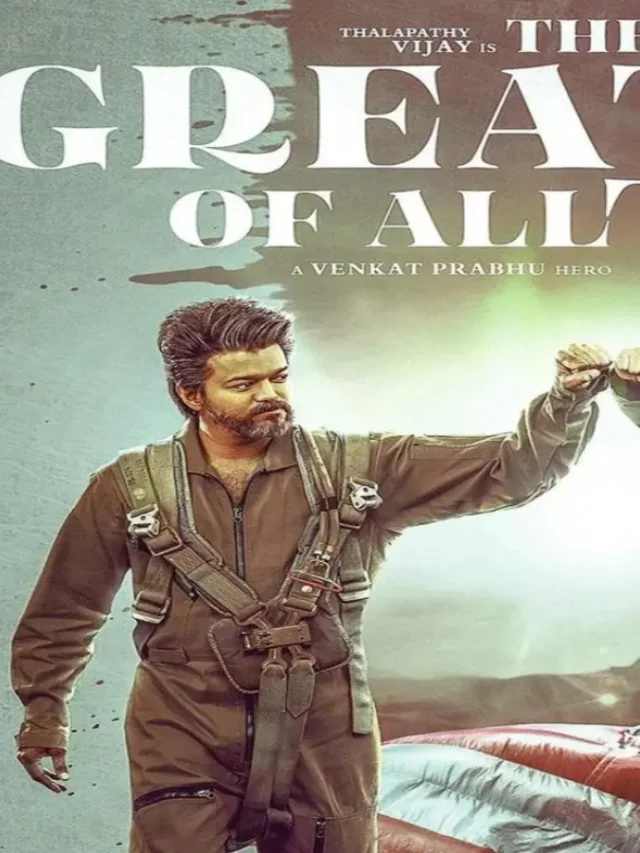











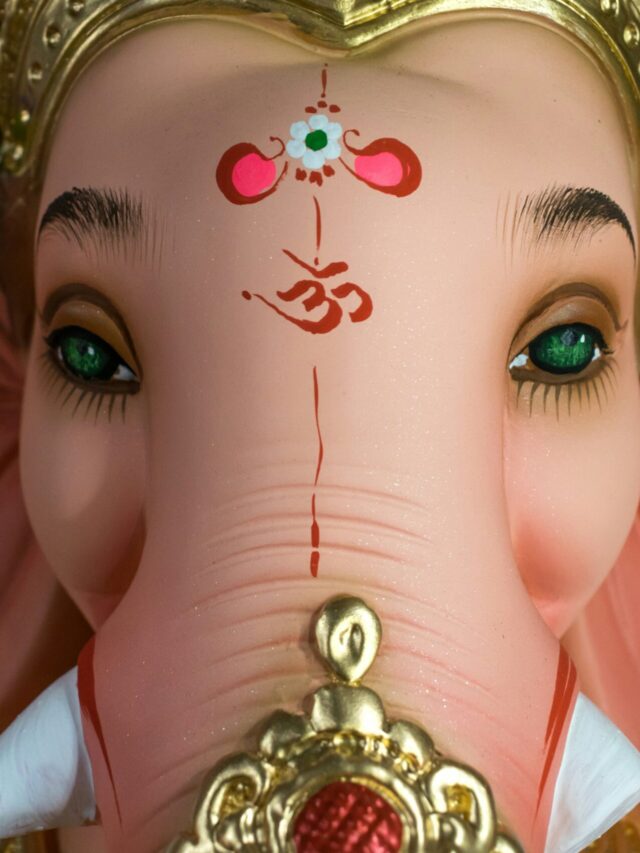































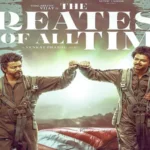





1 thought on “iOS 18: Turning Your iPhone into Your Smartest, Snazziest Sidekick Yet!”